CDJ Insights
Uncovering the latest trends and insights in music and technology.
Django Development: Where Code Meets Creativity
Unlock your creativity with Django! Explore tips, tricks, and tutorials that blend coding with innovative design for amazing web projects.
Getting Started with Django: A Beginner's Guide to Building Web Applications
Welcome to Getting Started with Django, a beginner's guide to building web applications using one of the most powerful web frameworks available today. Django is known for its rapid development capabilities and encourages clean, pragmatic design. To kick things off, ensure you have Python installed on your system, as Django is built upon it. You can quickly start a new Django project by running django-admin startproject myproject in your command line. This creates a directory structure that will serve as the foundation for your web application.
Once your project is set up, you'll want to dive into the creation of your first app. In Django, apps are modular components that handle specific functionality. Use the command python manage.py startapp myapp to create a new app inside your project. Next, familiarize yourself with the Django models, which will help you interact with your database. A strong understanding of Django's ORM will streamline data management in your application. As you build your skills, consult the official Django documentation for comprehensive guidance on best practices and advanced features.
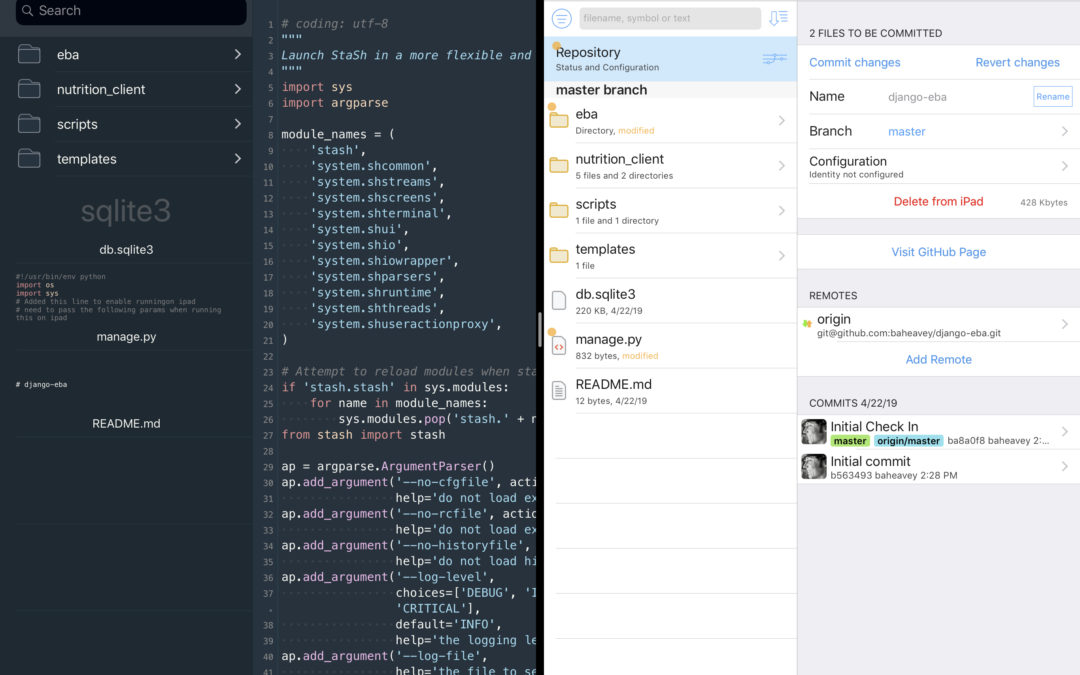
Top 10 Django Packages to Supercharge Your Development
If you're looking to enhance your Django development experience, leveraging the right packages can make a world of difference. Here are the Top 10 Django Packages that can supercharge your development process:
- Django REST Framework - A powerful toolkit for building Web APIs, this package simplifies the process of creating RESTful services.
- Django Debug Toolbar - This invaluable package provides a configurable set of panels to debug and optimize your application runtime.
- django-environ - An easy way to manage your settings, this package allows you to utilize environment variables seamlessly.
- Django Allauth - This comprehensive authentication package streamlines user registration and social authentication.
- Django Crispy Forms - A package that provides a better way to handle forms, making them easier to manage and more visually appealing.
Continuing with our list, here are some more essential packages:
- Django Storages - This package provides a variety of backends to store your media files in cloud services such as AWS S3, making file management easier.
- Django Extensions - A collection of additional management commands and tools that can significantly enhance your productivity.
- Django Axes - Strengthen your application's security with this package that helps prevent brute-force attacks on user accounts.
- Django Filter - This package provides a powerful way to filter querysets dynamically, making it easier for users to navigate your site.
- Django CORS Headers - Essential for dealing with Cross-Origin Resource Sharing (CORS), this package ensures your API can interact with clients across different domains.
How to Create Dynamic Websites with Django: Tips and Best Practices
Creating dynamic websites with Django can significantly enhance your web development process due to its robust features and flexibility. To get started, ensure you have a clear understanding of Django's architecture, which follows the Model-View-Template (MVT) design pattern. This structure encourages separation of concerns and allows for easier maintenance. As a best practice, consider using virtual environments to manage your dependencies effectively. This not only keeps your project organized but also avoids conflicts with other projects. Here’s a quick tip: always return HttpResponse objects in your views to send data to users efficiently.
Another important aspect of creating dynamic websites with Django is leveraging its powerful templating engine. Utilize Django's template tags to insert dynamic content seamlessly. Keep your templates clean and modular by using {% includes %} for repetitive components, such as headers and footers. Additionally, ensure that your URLs are well-structured by using path() and re_path() functions in urls.py. For optimal SEO performance, create SEO-friendly URLs and incorporate relevant keywords in your content. This not only improves crawlability but also enhances user experience.