CDJ Insights
Uncovering the latest trends and insights in music and technology.
Web Accessibility: Because Everyone Deserves a Seat at the Digital Table
Unlock the power of the web for all! Discover why web accessibility matters and how it ensures everyone has a place in the digital world.
Understanding Web Accessibility: Key Principles and Best Practices
Understanding web accessibility is essential to ensure that all users, including those with disabilities, can navigate and interact with web content effectively. The Web Content Accessibility Guidelines (WCAG) outline several key principles for achieving this: perceivable, operable, understandable, and robust (POUR). By adhering to these guidelines, website creators can enhance usability for everyone, not just individuals with disabilities. For example, providing alternative text for images helps visually impaired users understand visual content, while ensuring keyboard navigation allows users with motor disabilities to access important features.
Incorporating best practices into your web design can significantly improve web accessibility. Some effective strategies include:
- Utilizing semantic HTML to provide clear structure and context for assistive technologies.
- Ensuring sufficient color contrast between text and background to improve readability.
- Implementing video captions for the hearing impaired and offering transcripts for multimedia content.
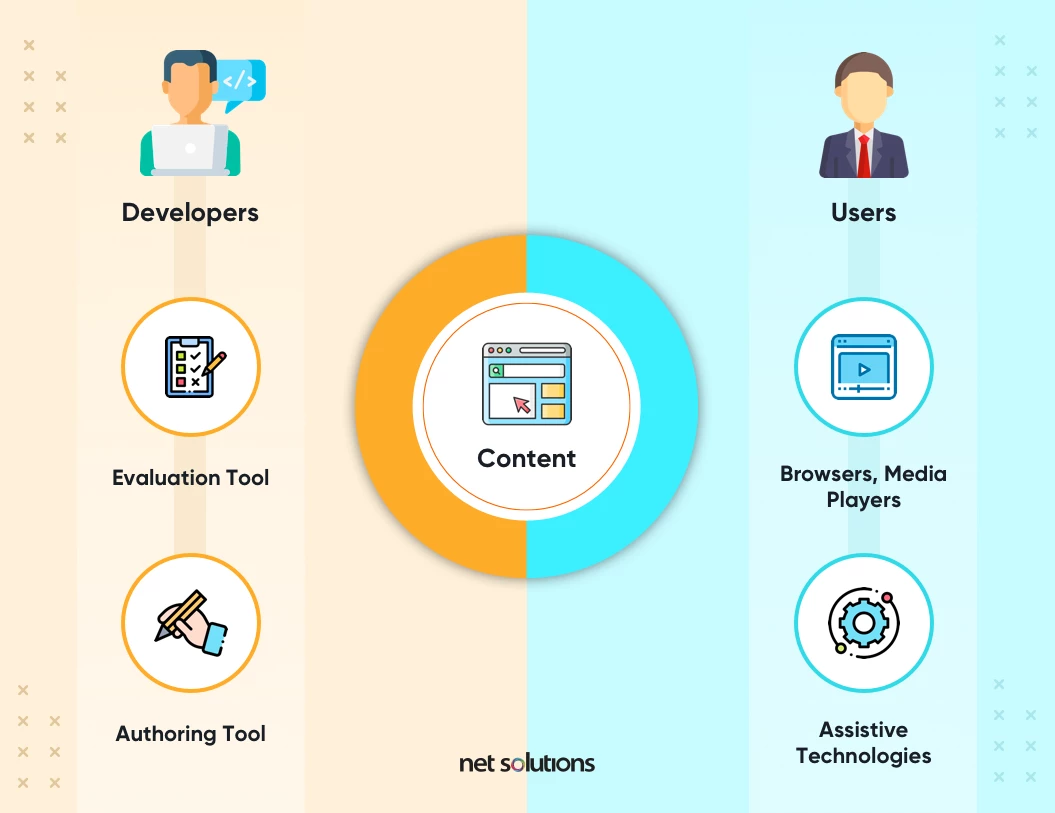
How to Create Inclusive Digital Experiences for All Users
Creating inclusive digital experiences is essential for engaging a diverse audience. To achieve this, start by implementing web accessibility standards such as the Web Content Accessibility Guidelines (WCAG). These guidelines help ensure that all users, including those with disabilities, can access and interact with your content. Additionally, consider conducting usability testing with a diverse group of users to identify potential barriers and gather valuable feedback, enhancing the overall user experience.
Moreover, incorporating inclusive design principles into your digital strategy can significantly improve your website's reach. This can be achieved by using accessible color palettes, offering text alternatives for images, and ensuring easy navigation for users with different abilities. To further promote inclusivity, regularly update your content to reflect cultural diversity and empower users from different backgrounds. By prioritizing these practices, you not only enhance usability but also foster a sense of belonging for every visitor.
What Are the Common Barriers in Web Accessibility and How Can We Overcome Them?
Web accessibility remains a critical concern for organizations aiming to create inclusive online environments. However, several common barriers hinder effective accessibility. These include inadequate alt text for images, which can prevent visually impaired users from understanding content, and the absence of keyboard navigation options, making it difficult for those with mobility impairments to access websites. Additionally, poor color contrast can make text unreadable for individuals with visual impairments. It is essential to recognize that these barriers not only affect individuals with disabilities but also impact a wider audience, including those with temporary limitations or situational impairments.
To overcome these challenges, organizations can follow best practices and utilize available resources. Implementing Web Content Accessibility Guidelines (WCAG) is a crucial step towards enhancing accessibility; these guidelines provide concrete recommendations for accessible designs. Regularly conducting accessibility audits can help identify and rectify barriers, while user testing with people who have disabilities provides valuable feedback. Additionally, incorporating accessibility training for web developers and designers ensures that these principles are embedded in the development process, promoting a culture of inclusivity across all digital platforms.