CDJ Insights
Uncovering the latest trends and insights in music and technology.
Web Accessibility: Because Everyone Deserves a Seat at the Digital Table
Unlock the digital world for all! Discover the essential guide to web accessibility and champion inclusivity online.
Understanding Web Accessibility: Key Principles Everyone Should Know
Web accessibility refers to the practice of making websites usable for individuals with varying disabilities, ensuring that everyone has the ability to perceive, navigate, and interact with the web. The Web Content Accessibility Guidelines (WCAG) lay out essential principles and criteria that outline how websites can achieve better accessibility. These principles include Perceivable, Operable, Understandable, and Robust (POUR). For instance, text alternatives for non-text content are crucial, as they enable screen reader technology to convey information effectively to visually impaired users.
Employing these key principles not only enhances user experience for those with disabilities but also improves overall SEO performance. Search engines favor accessible websites because they provide valuable content that is easily discoverable. Furthermore, following accessibility guidelines can broaden the audience reach, making it beneficial for businesses. To learn more about the importance of accessibility in modern web design, the Nielsen Norman Group offers insightful resources that can help web developers and designers implement these principles effectively.
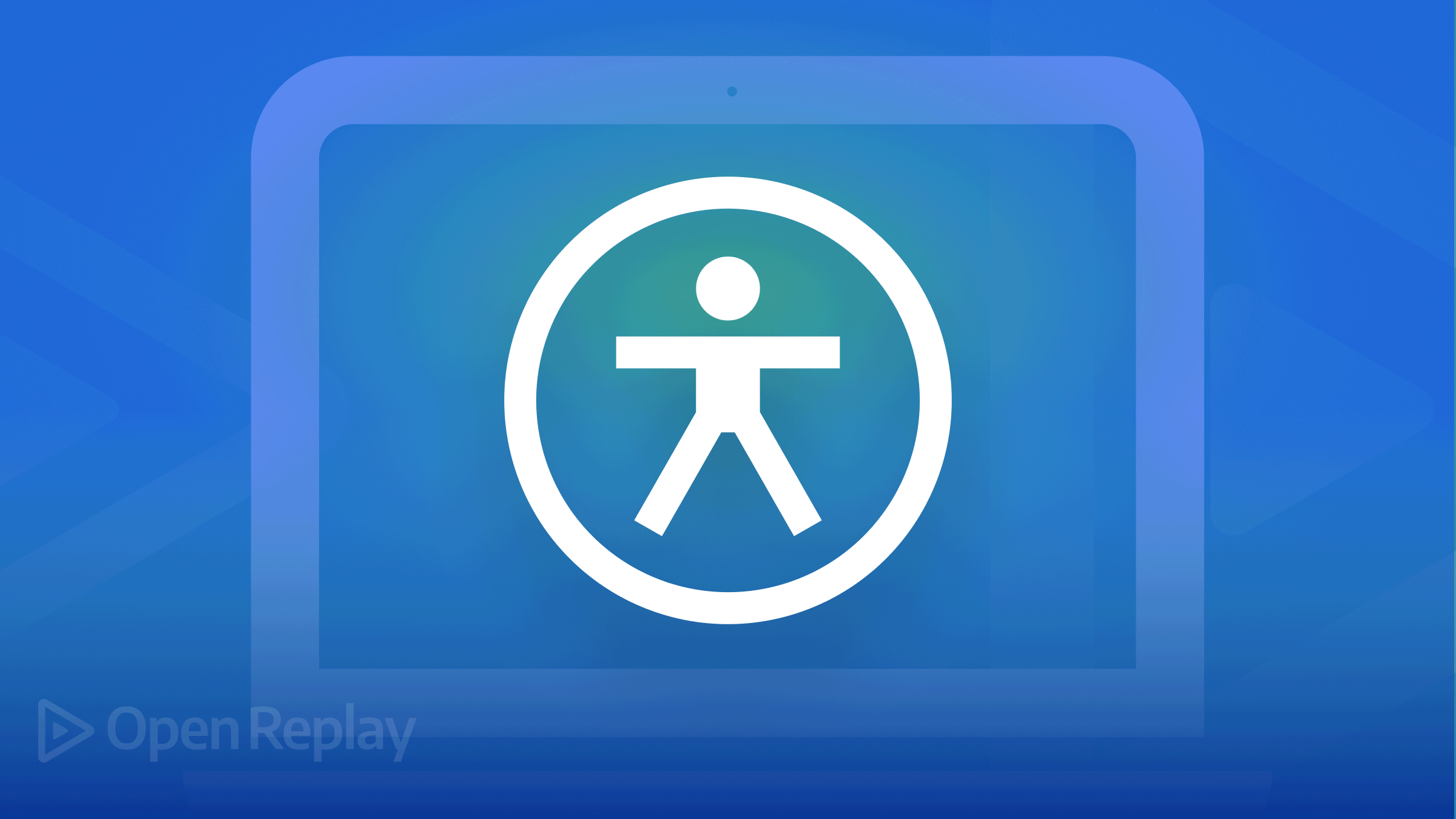
Top 10 Common Accessibility Mistakes to Avoid
Accessibility is a crucial aspect of web design that ensures all users, regardless of their abilities, can access and interact with your content. One of the common accessibility mistakes is neglecting the use of ARIA roles. These roles provide essential context to assistive technologies, such as screen readers. By failing to implement them, you could inadvertently create barriers for users with visual impairments. It's important to audit your website regularly to identify and correct these oversights.
Another critical mistake is the use of color as the only means of conveying information. For example, if error messages are indicated solely through red text or iconography, users with color blindness may miss important alerts. To improve usability, consider using text labels along with color cues. To better understand the implications of color accessibility, refer to resources like WebAIM. Ensuring your content is accessible not only enhances user experience but also broadens your audience reach.
How to Make Your Website More Inclusive: A Step-by-Step Guide
Inclusivity on a website ensures that all users, regardless of their abilities or backgrounds, can access and engage with the content effectively. To start making your website more inclusive, begin with accessible design principles. This includes using high-contrast color schemes for readability, providing alternative text for images, and ensuring that your website is navigable via keyboard. For a comprehensive guide on web accessibility standards, check the Web Content Accessibility Guidelines (WCAG).
Next, consider the language and terminology used throughout your website. Utilizing clear and concise language, along with providing translations for non-native speakers, enhances understanding and engagement. Implement features like screen reader compatibility and captions for videos, ensuring that all visitors can enjoy your content. For tips on creating inclusive content, you can refer to W3C's Content Accessibility Tutorials.